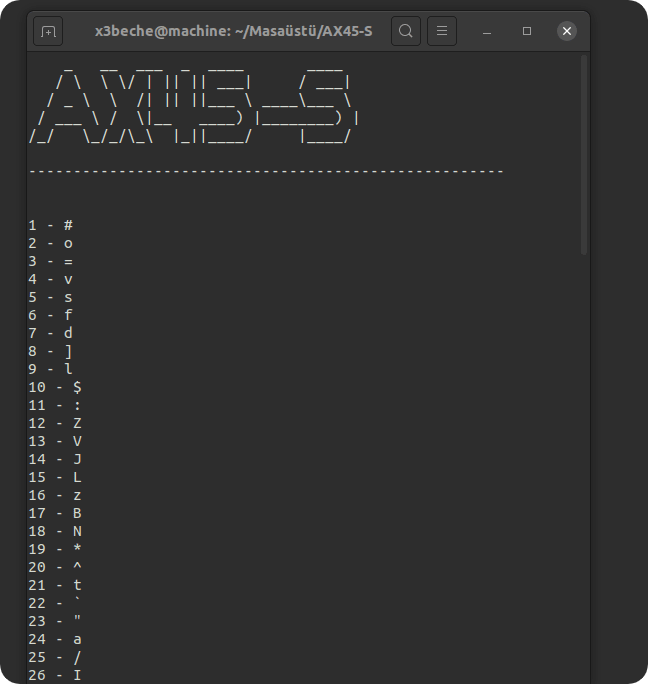AX45-S Operating Instructions
algorithm #
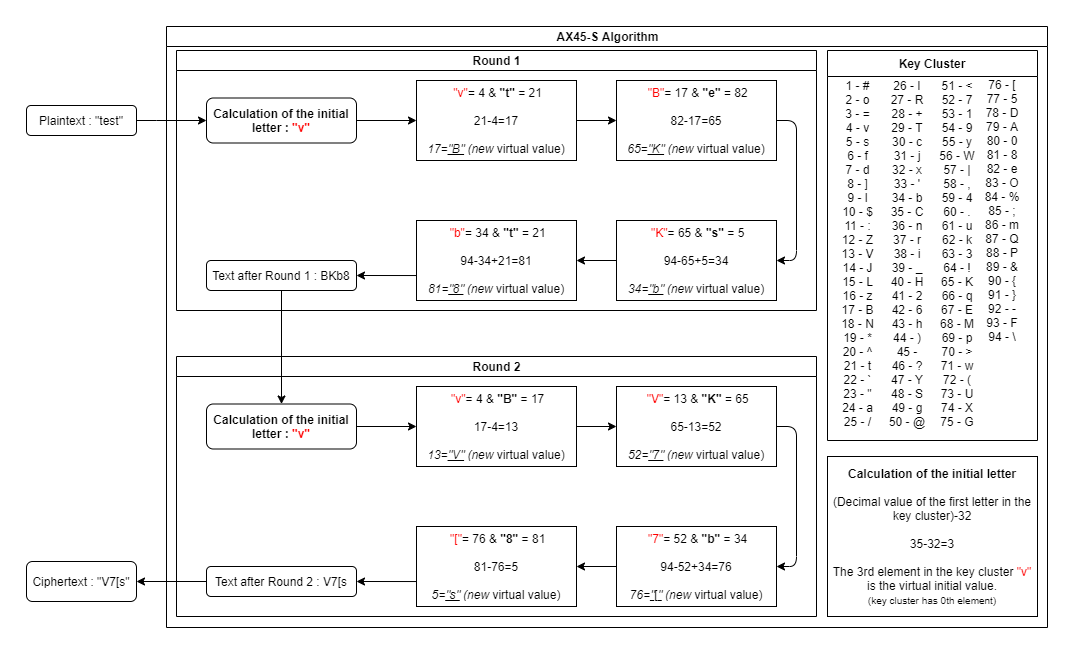
operating #
Use python3 for use on linux. If you are using windows, the executable version does not require any additional tools, just click and open.
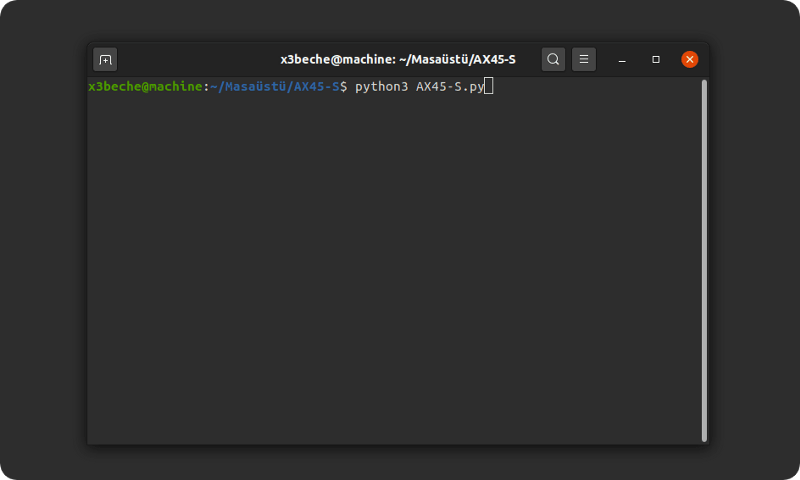
We will see the key selection screen, we select the key from here. Key files must be in the operationFiles folder otherwise they will not appear in the key selection screen.
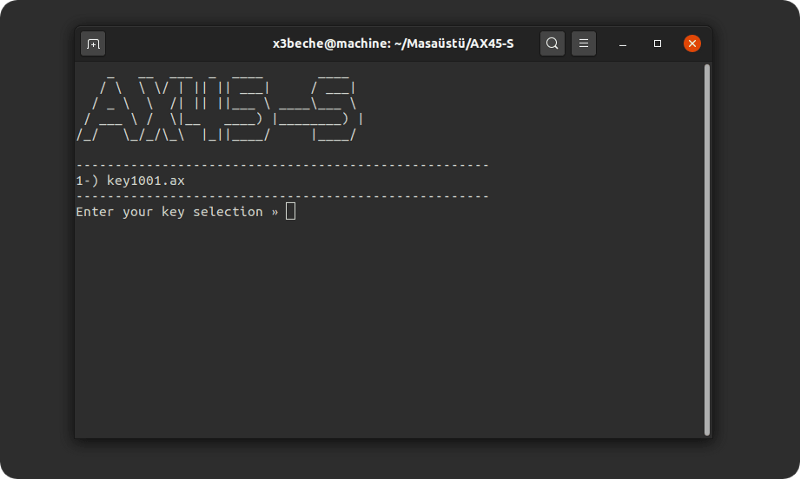
Select the key and press enter. We come across crypto options. There are 5 options in total here as seen in the photo. Let’s start with the first option.
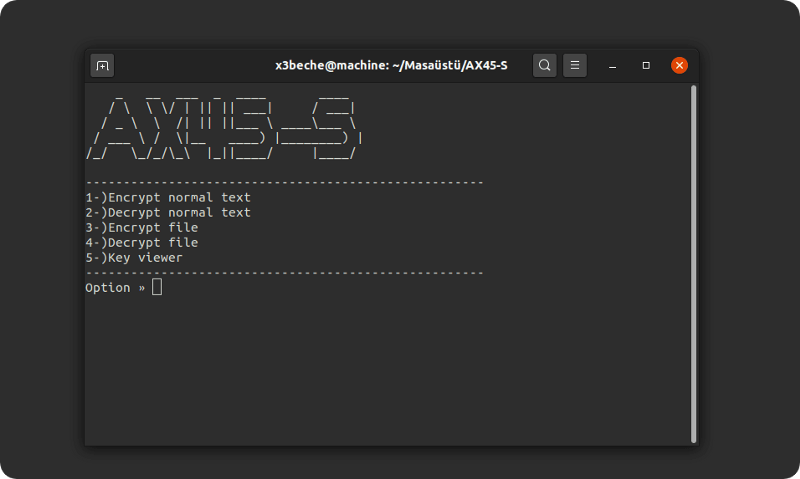
Here we enter the text we want to encrypt and press enter. And the program returns us its encrypted form.
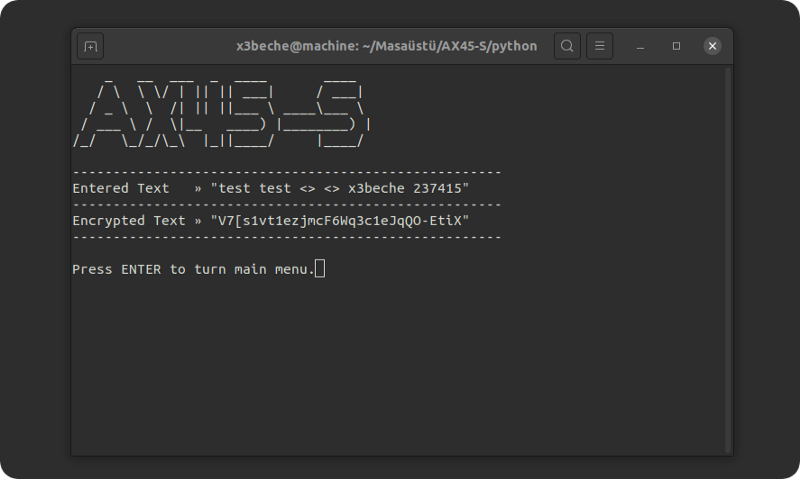
The second option is for decrypting the encrypted text. We enter the text and press enter and it returns us the decrypted file.
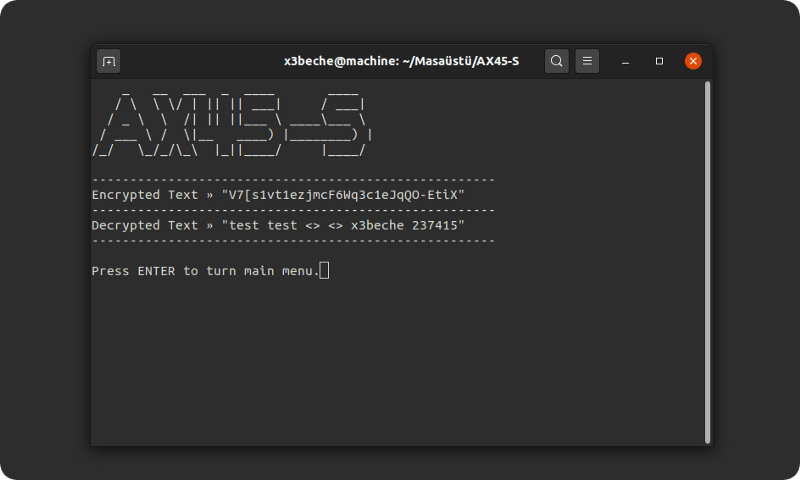
The third option is for encrypting a text file. Make sure that the extension of the file we want to encrypt here is .txt and is in the operationFiles folder otherwise the program will not see it. We choose which file to encrypt, press enter and the program saves the encrypted file in the operationFiles folder with the extension .axen.
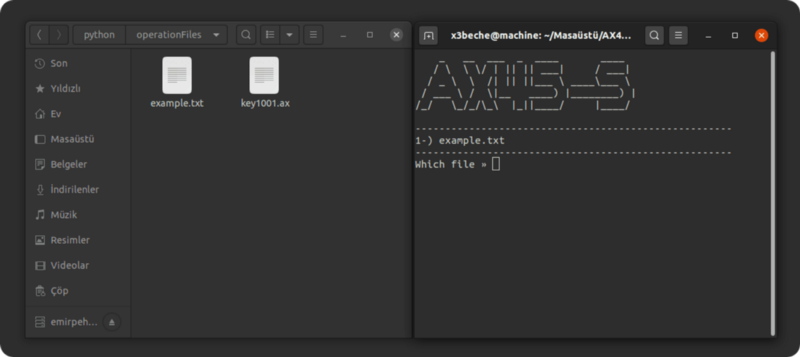
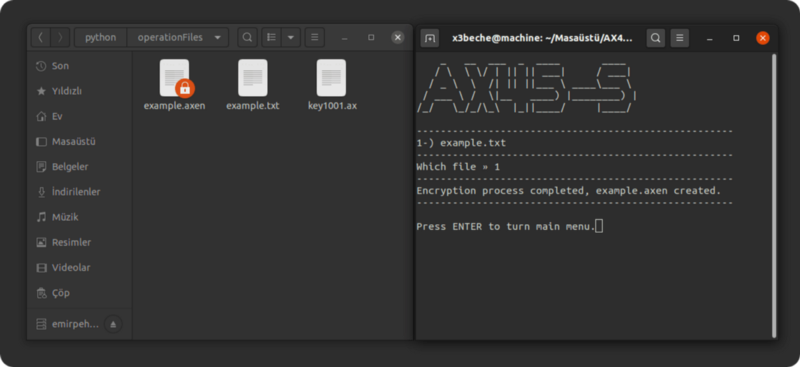
The fourth option is to decrypt a text file. Make sure that the extension of the file we want to decrypt here is .axen and is in the operationFiles folder otherwise the program will not see it. We choose which file to decrypt, press enter and the program saves the decrypted file to the operationFiles folder with the extension .txt.
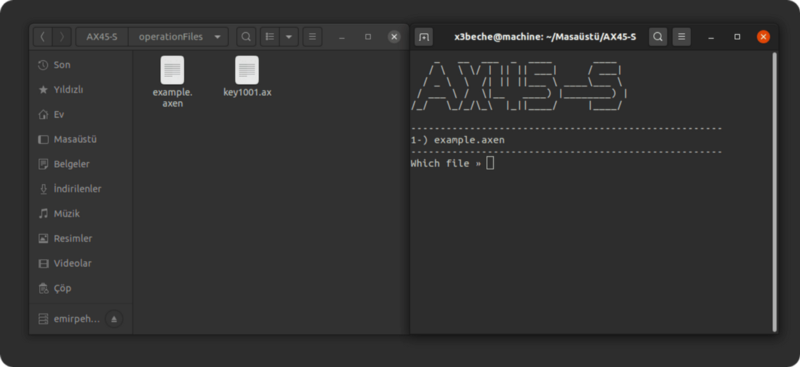
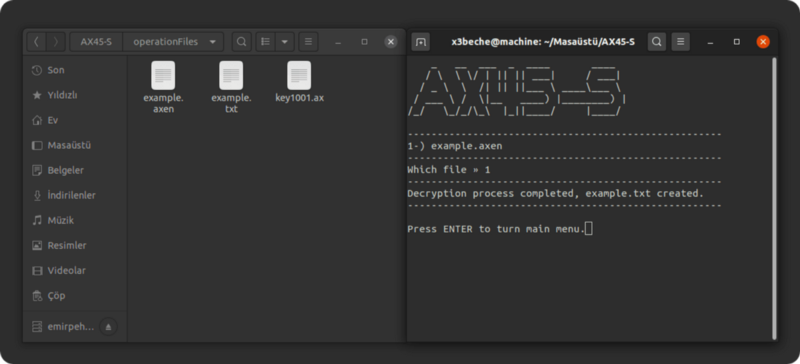
The fifth option is to analyze the key file. organizes the key and makes it easier to understand. The screen it returns is as follows.