IMSI Catcher Setup
enrty #
These processes were tried with HackRF One device on Ubuntu 19.04 version and it is used only for educational purposes.
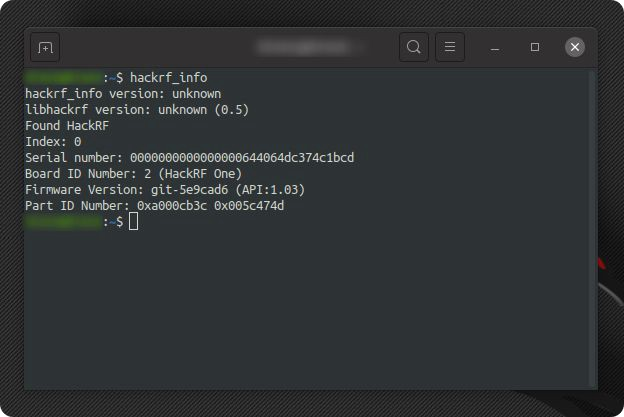
setup #
sudo apt-get update && sudo apt-get upgrade -y
sudo apt install gr-gsm gqrx-sdr python-numpy python-scipy python-scapy
git clone https://github.com/Oros42/IMSI-catcher.git
operating #
First of all, we need to find gsm frequencies. We run grgsm_scanner on the terminal.
grgsm_scanner
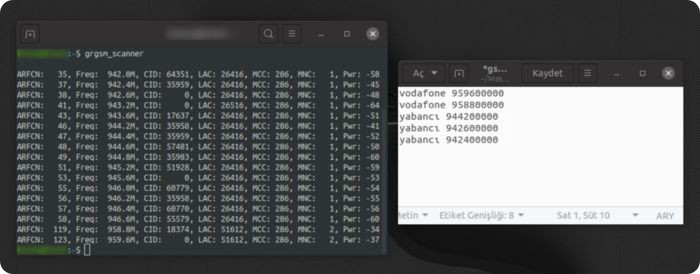
We found the frequencies. Then we run the program.
sudo python simple_IMSI-catcher.py - sniff
Now it’s time to listen to the frequency and pull the data. We are opening another terminal. We run grgsm_livemon and connect to the one with the highest PWR value among the frequencies found by grgsm_scanner. I will connect to the frequency of 959.6M
sudo grgsm_livemon -f 959.6M
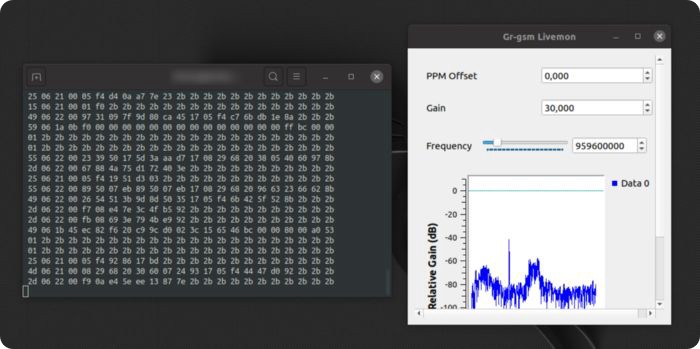
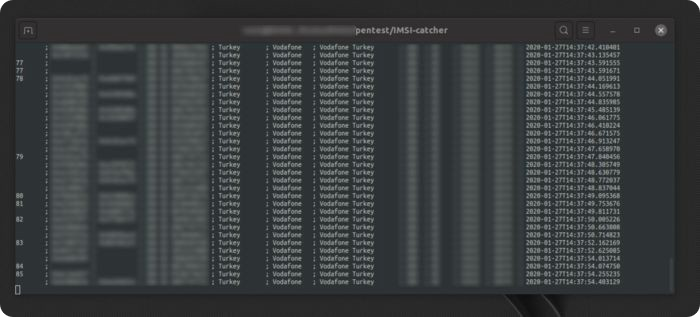
Yes, It works. Data started to come. Then we look at the other terminal we opened. IMSI Catcher is running.
Resources : https://github.com/Oros42/IMSI-catcher ,https://osmocom.org/